
Der rote Faden

XHTML and CSS Basics
Listen to Bucky's beautiful HTML and CSS tutorials. You can work alone, and share your insights with other students whenever you feel like it. You can also work in groups of 2 to 3 people.
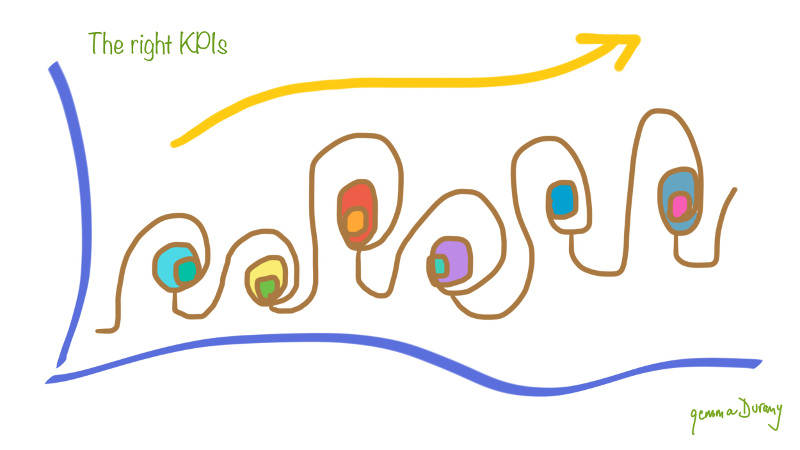
SEO Basics
We'll illustrate the main points with an example:
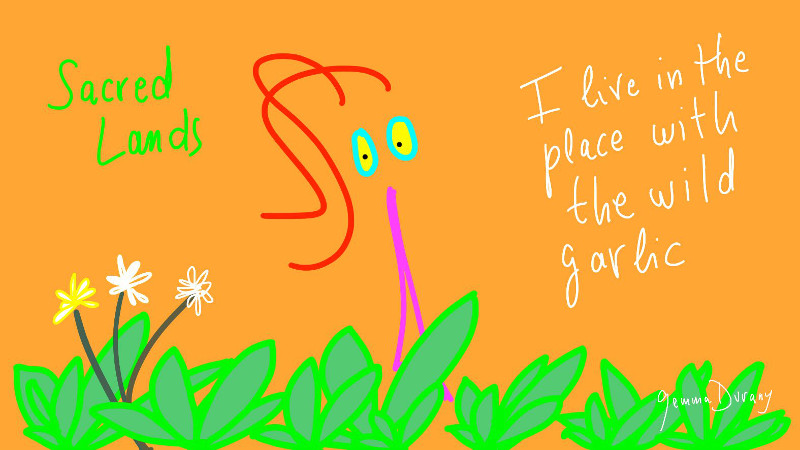
The Website
Work in groups of 3-5 people and start an entrepreneurial project. It can be a real or fictitious business, or a non-profit association. Create a Website with the following information:
You may use HTML5 templates, e.g. Templated, HTML5UP. Some groups will present their projects, and get feedback.
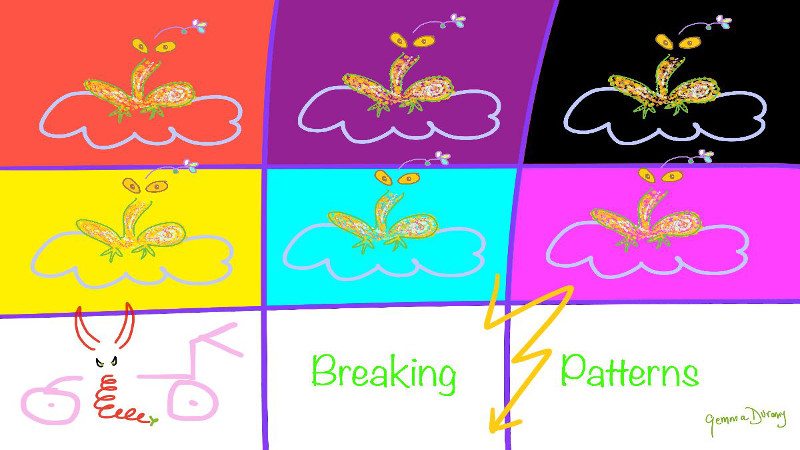
Data Management
Work on Bucky's mySQL video tutorials in groups of 1 to 3 people. Start with lesson 3. Complement the videos with SQL reading material
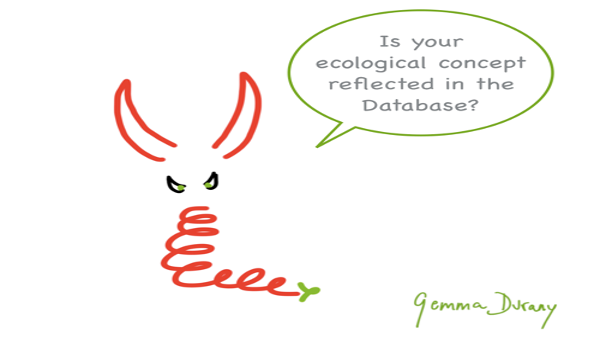
The Data Model
Work in groups of 3-5 people to design the data model for your entrepreneurial project. Answer the following questions:
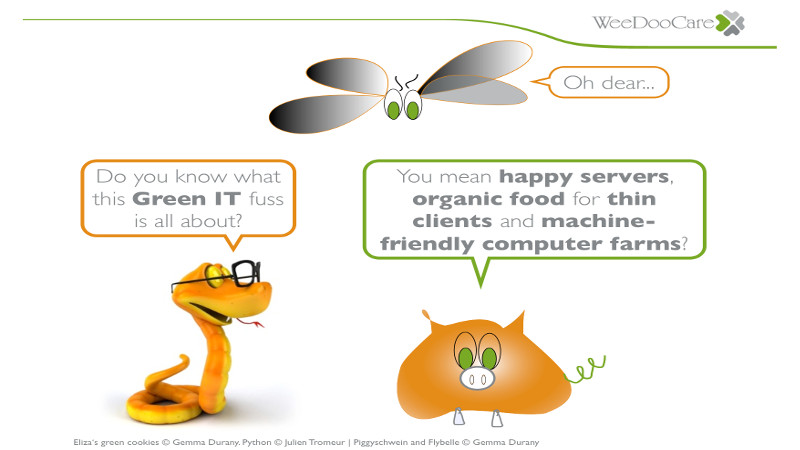
Self assessment
You can repeat the quiz as many times as you wish. We recommend that you take the quiz on your own.
Scroll up and down and observe the effects